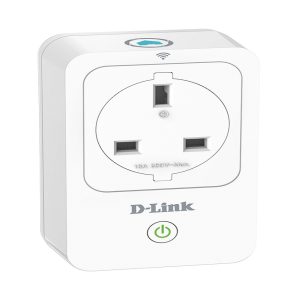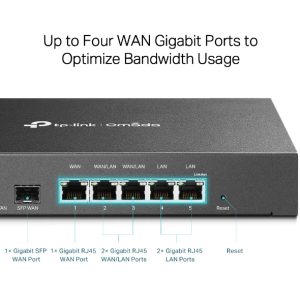D-Link’s KVM switches are the ideal solution for data centers and other businesses where a large number of servers need to be managed from a single location. A large number of computers can be accessed from a single console, switching between them using the front panel buttons, keyboard hotkeys, or Onscreen Display (OSD) menu.
Versatile Management
Toggle between clients using the front panel buttons, keyboard hotkeys, or On-screen Display (OSD) menu. The on-screen menu allows you to label
each channel with a descriptive name, providing clear and easy navigation. A convenient Auto-Scan function allows you to automatically toggle between
multiple computers sequentially at preset intervals.The front panel LEDs assist with workstation/server status monitoring.Green LEDs indicate that systems
are online, while separate red LEDs indicate when a particular system has been selected for management via console.
Convenient Installation
The sturdy metal chassis is mountable in a standard 19” rack. Daisy chain multiple KVM switches together up to three levels deep; cascaded units require no special configuration and automatically configure themselves as master or slave. Target workstations can be connected via keyboard/mouse or PS/2 using
a custom combo cable. A PS/2 or USB keyboard is emulated on each terminal allowing all attached computers to successfully boot without keyboard
errors. Hot-pluggable connections allow you to add devices to or remove them from the KVM switch without the need to shut it down.
Features
- On-screen Display (OSD)
- Supports daisy chaining with up to 3 cascade levels. Cascaded units do not require a special configuration.
- Keyboard emulation prevents boot errors
- Supports hot-plugging: All devices connected to the KVM can be added or
removed at any time without shutting down the KVM. - Select a PC to switch to using one of 3 interfaces:
- Front Panel Button.
- Hot-Keys on a PS/2 keyboard.
- OSD Menu (On Screen Display).
- LED display for PC and/or server status monitoring.
Compatibility
- Fully compliant with USB 1.1/ 2.0 specifications.
- Support for Windows, Linux, Mac OS 9/ OS X, and Sun Microsystems Operating Systems.
- Rack mountable in 19” system rack (1U).
- Monitor resolutions of up to 2048 x 1536.
Technical Specifications
Number of Computers Controlled
- 8.
Selection Method
- Push Button and Hot-Key (PS/2 Keyboard) or On-Screen-Display (OSD).
LEDs
- Red for PC Selected.
- Green for PC On-line/Ready.
PC Connectors
Video
- 8 x HDB-15 female.
Keyboard/Mouse
- PS/2 & USB Signal Combined.
Console Ports
Keyboard
- 1 x 6 pin mini-DIN female.
Mouse
- 1 x 6 pin mini-DIN female.
Video
- 1 x HDB-15 female.
Firmware Upgrade Port
- Mini USB.
Auto-Scan Interval
- Adjustable time setting by OSD menu.
DDC, DDC2 monitor
- Maximum resolution up to 2048 x 1536 @ 65 Hz.
Hot-swappable
- Yes.
Operating Systems Supported
- Windows 98SE/ME/2000/2003/2008/XP/Vista/7.
- Linux, Mac.
- OS 9/OS X and Sun Micro systems.
Power
- By external power adapter.
Dimensions (L x W x H)
- 44 x 15.7 x 4.5 cm (17.3 x 6.1 x 1.5 inches).
Weight
- 1750 g.
Housing Material
- Metal.
Operating Temperature
- 0-50°C (32°-122°F).
Humidity
- 0%-80% Relative Humidity.
Certifications
- FCC, CE, C-Tick, IC, CSA.